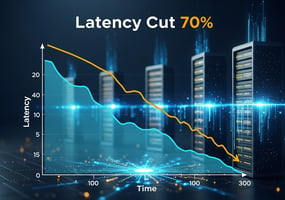More than 40% of viewers will abandon a live stream that buffers for just two seconds — and they...
Mistakes to Avoid When Choosing a CDN for Live
99% of streaming audiences abandon a live event after just six seconds of buffering—yet many enterprises still choose their Content Delivery Network (CDN) on little more than brand recognition. If you think any CDN that excels at static images will automatically nail a global product launch, an esports final, or a town-hall webcast, you are about to repeat the most expensive mistake in live streaming. This guide pulls back the curtain on the hidden pitfalls, so you can dodge them before they devour budgets, frustrate viewers, and tarnish reputations.
- Why “Live” Is a Different Beast
- Mistake #1 – Ignoring Latency Variance
- Mistake #2 – Overlooking Ingest & Egress Pricing
- Mistake #3 – Assuming All Global Footprints Are Equal
- Mistake #4 – Underestimating Multi-Protocol Support
- Mistake #5 – Neglecting Scalability Testing
- Mistake #6 – Forgetting About Security Layers
- Mistake #7 – Treating Analytics as an Afterthought
- Mistake #8 – Missing SLA Fine Print
- Mistake #9 – Ignoring Vendor Lock-In Risks
- Mistake #10 – Overlooking Support & Ecosystem Fit
- Industry-Specific Evaluation Playbooks
- Decision Checklist & Comparison Table
- Why Enterprises Choose BlazingCDN
- Your Turn: Share, Debate, Implement
Live Is a Different Beast—Here’s Why
Video-on-demand (VOD) can cache every second of footage long before a user presses play. Live streams can’t. Each segment shows up milliseconds before its moment of fame, leaving no margin for caching mishaps. Couple that with massive concurrency spikes—think 10 million fans rushing to an overtime shoot-out—and you realize why “good enough” is never enough.
Preview: The next sections break down ten costly blind spots people face when selecting a live-optimized CDN. As you read, ask yourself which of these could sabotage your next event.
Tip: Map out your stream’s life cycle—ingest, transcode, package, distribute, play-out—so you can pinpoint where a CDN will make or break the experience.
Before moving on: Which stage of your pipeline feels most fragile right now?
Mistake #1 – Ignoring Latency Variance
Why It Happens
Marketing brochures trumpet “sub-second latency,” but that spec usually refers to best-case, single-hop tests near a provider’s own edge node. Real viewers sit on wildly different networks, across continents, under variable congestion.
Real-World Example
During a 2022 international sports qualifier, a European broadcaster used a reputable CDN promising 2-second glass-to-glass delivery. Yet South-East Asian viewers reported 14-second delays, enough to spoil Twitter timelines and betting markets.
Data Point
The Cloudflare Learning Center notes that each 100 ms of extra latency can drop live engagement by 2–6%. Translate that over an hour-long event and you hemorrhage thousands of viewers.
How to Avoid It
- Run multi-region synthetic tests simulating real last-mile networks (e.g., mobile 4G in India, cable in Brazil).
- Demand 95th and 99th percentile latency reports, not just averages.
- Ask for protocol-level support such as WebRTC or Low-Latency HLS (LL-HLS) to slash handshake overhead.
Challenge: Can your current provider show latency heatmaps for the last big live moment you hosted?
Mistake #2 – Overlooking Ingest & Egress Pricing
Sticker Shock in the Making
Most RFPs fixate on egress, ignoring that live workflows also incur ingest charges when pushing streams into the CDN. Hidden line items like regional replication, origin shielding, and real-time packaging can balloon costs by 30–50%.
Practical Insight
Calculate total cost per viewer minute (CPVM). An OTT service that pays $0.004/GB egress but $0.002/GB ingest at 10 Gbps 24/7 adds over $50k annually—untagged in finance forecasts.
Checklist
- Request a blended rate (ingest + egress).
- Verify overage tiers: what happens when a viral moment triples traffic?
- Benchmark against peers—vendors like BlazingCDN start at $4 per TB, often half the cost of legacy incumbents.
Question: Have you modeled ingest spikes for backstage camera feeds or alternate angles during playoffs?
Mistake #3 – Assuming All Global Footprints Are Equal
The Illusion of “Global”
A provider may flaunt hundreds of PoPs, yet none near Nairobi, Karachi, or Buenos Aires where your audience actually lives. For live, physical proximity to eyeballs matters more than raw server count.
Case in Point
A fintech firm livestreamed a product demo to investors across Africa. The chosen CDN routed Kenyan traffic through Frankfurt, triggering 600-ms round-trip times and triggering chat delays that derailed Q&A.
Actionable Tips
- Overlay heatmaps of your expected viewer distribution onto the CDN’s real routing paths.
- Test with traceroute during local peak hours; backbone congestion at 1 a.m. GMT paints a false paradise.
- Probe last-mile ISP peering: does the CDN negotiate private interconnects with top regional ISPs?
Reflection: Where does 20% of your traffic originate, and do you have edge coverage within 500 miles of it?
Mistake #4 – Underestimating Multi-Protocol Support
Beyond HLS and DASH
Interactive concerts, auctions, e-sports, and betting need sub-second delivery. Protocols such as WebRTC, SRT, and LL-HLS coexist in modern stacks. A CDN that can’t ingest SRT or fan out WebRTC forces you to bolt on third-party services, raising latency and complexity.
Industry Example
A SaaS webinar platform added live polling. Users on desktop saw results instantly; mobile viewers lagged 4 seconds because the CDN lacked chunk-transfer for LL-HLS on encrypted streams.
What to Check
- Does the CDN transcode ABR ladders on-the-fly for WebRTC fallback?
- Are there direct pathways from SRT ingest to LL-HLS egress without double packaging?
- Is DRM supported across all protocols?
Teaser: In the next block you’ll see why these technical features implode if the CDN can’t scale.
Prompt: How many protocols does your roadmap include for the next 18 months?
Mistake #5 – Neglecting Scalability Testing
“It Worked in Staging” Is Not a Strategy
Load tests for VOD seldom pass 5× baseline traffic. Live events can spike 100× within minutes. A 2023 Akamai State of the Internet report confirms that 47% of live outages occur during the first 10 minutes of a viewership surge.
Real Story
During a global gaming tournament, semifinals ran flawlessly at 1.2 Tbps. Grand final kickoff reached 3 Tbps within 90 seconds. The CDN throttled last-mile connections to preserve core capacity, doubling latency and sparking Reddit outrage.
Best Practices
- Run “chaos events” at 150% of expected peak with synthetic users.
- Ensure the CDN’s autoscaling threshold triggers at ≤60% resource utilization.
- Secure backup ingest points in different regions to avoid single-cluster saturation.
Challenge: Have you scheduled a dress-rehearsal surge with full chat and payment gateways active?
Mistake #6 – Forgetting About Security Layers
The Live-Specific Threat Landscape
Credential stuffing peaks during premium sports events. Token replay, stream ripping, and paywall bypass escalate when the feed is valuable for just a few hours. A generic CDN firewall may not activate watermarking, token rotation, or geo-fencing in real time.
Storytelling Moment
At a pay-per-view fight, over 100,000 rogue streams popped up on social platforms. The rights holder’s CDN relied on a static manifest key. Pirates exploited it and restreamed in HD within minutes, siphoning revenue.
Guardrails to Demand
- Dynamic manifest signing with ≤30-second expiry.
- Session-based watermarking for high-value feeds.
- Geo-blocking rules that propagate in <1 minute.
Question: If a pirate link surfaces on Twitter mid-event, can your CDN revoke tokens before the final bell?
Mistake #7 – Treating Analytics as an Afterthought
Why It Matters
Buffer ratio, join time, and user churn correlate directly with revenue. Yet many teams discover post-mortem that their CDN logs are delayed or too coarse.
Data-Driven Rescue
A media company used real-time QoE dashboards to detect a 15% rebuffering spike on Android devices mid-concert. Switching to a lower bitrate ladder in affected regions saved 40,000 viewers from exiting.
Checklist
- Access to event-level logs within 10 seconds.
- Per-device, per-ISP breakdowns.
- Webhooks to auto-trigger bitrate or CDN-switching rules.
Prompt: Could you pinpoint the top three ISPs dragging down QoE last Friday night?
Mistake #8 – Missing SLA Fine Print
The Devil in Definitions
Some vendors define “availability” as network uptime, ignoring application-level failures. If your ingest succeeds but manifests fail, users see black screens while the vendor still claims 100% uptime.
Quick Tips
- Negotiate penalties tied to viewer success rate, not raw network uptime.
- Ensure burst bandwidth is covered, not relegated to “best effort.”
- Ask for quarterly architecture reviews to keep SLA aligned with growth.
Reflection: What does your contract actually guarantee when 2 million fans click Play simultaneously?
Mistake #9 – Ignoring Vendor Lock-In Risks
How It Creeps Up
Add-ons like proprietary analytics, DRM, or player SDKs create sticky traps. Migration costs balloon as custom headers and tokens proliferate.
Real-World Outcome
A SaaS training platform spent nine months unwinding custom player SDK hooks when they outgrew their original CDN’s capacity. Opportunity cost: three missed product releases.
Mitigation Steps
- Favor open standards (LL-HLS, CMAF) over vendor-specific APIs.
- Insist on exportable analytics and player logs.
- Pilot multi-CDN switching from day one.
Challenge: Could you flip 50% of your traffic to another CDN tonight if needed?
Mistake #10 – Overlooking Support & Ecosystem Fit
Night-of-Show Reality
At 3 a.m. UTC, your CTO needs a human, not a chatbot. Some providers charge extra for 24/7 phone support, or route you through generic ticket queues.
Evaluation Questions
- Who is your TAM (Technical Account Manager) and do they attend rehearsals?
- Is there a Slack or Teams war room during critical windows?
- What is the mean response time on P1 tickets over the last 12 months?
Prompt: How confident are you that your CDN’s NOC will call you before Twitter does?
Industry-Specific Evaluation Playbooks
Media & Entertainment
Seek ultra-low latency options (≤3 seconds) and dynamic ad insertion hooks to monetize in real time.
Software & SaaS Webinars
Prioritize WebRTC ingest and global peer-to-peer assist for interactive demos.
Gaming Publishers
Look for Audience Participation Frameworks (APF) to sync live gameplay and spectator modes.
Across these verticals, companies appreciate a provider that balances cost with enterprise-grade reliability. BlazingCDN delivers the same stability and fault tolerance enterprises expect from Amazon CloudFront but at a more economical rate, letting large corporate teams redirect budget toward content and innovation instead of bandwidth fees.
Question: Which of these vertical nuances most resonates with your roadmap?
Decision Checklist & Comparison Table
The following quick-glance table summarizes red flags and ideal benchmarks. Bookmark it for procurement meetings.
| Dimension | Red Flag | Target Metric |
|---|---|---|
| Latency (95th %tile) | >5 s | <2 s |
| Cost/GB (Blended) | >$0.015 | <$0.005 |
| Protocol Coverage | HLS only | HLS, LL-HLS, DASH, SRT, WebRTC |
| Real-Time Logs | >5 min delay | <30 s |
| SLA Credits | <10% | >25% of monthly bill |
| Support | Email-only | 24/7 phone + dedicated TAM |
Reflection: How many green checks would your current setup earn?
Why Enterprises Choose BlazingCDN
BlazingCDN has rapidly become the go-to option for high-stakes live streaming across media broadcasters, SaaS leaders, and game publishers. Customers value its 100% uptime track record, flexible configuration layers, and straightforward pricing—$4 per TB (just $0.004 per GB). Feature parity with bigger clouds ensures fault tolerance and automatic rerouting on par with industry titans, all while keeping bandwidth budgets sane.
Large enterprises that once defaulted to legacy hyperscalers now scale rapidly—whether for international product keynotes or multi-region esports livestreams—thanks to BlazingCDN’s pay-as-you-grow model and API-driven control plane. If you’re evaluating providers, explore the full feature set and live-optimized solutions at BlazingCDN’s feature hub.
Prompt: What would shaving 40% off your bandwidth bill free up in your 2024 budget?
Ready to Bullet-Proof Your Next Live Stream?
You now have a roadmap of the ten most common traps—plus the metrics, stories, and tools to sidestep them. Which mistake surprised you the most? Drop your thoughts below, share this guide with your team, or bookmark it for your next RFP session. If you’ve battled other live-streaming gremlins, jump into the comments and help the community crowd-source solutions. The next flawless broadcast starts with one conversation—let’s have it.