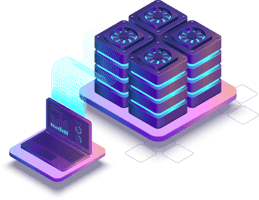In an era of unprecedented digital content consumption, the demand for fast, reliable, and scalable...
AWS CloudFront Distribution Setup: Multi-Origin and Failover Design
Unraveling the Power of AWS CloudFront's Multi-Origin and Failover Design
Imagine a world where your website or application never falters—even when unexpected surges in traffic or unplanned outages occur at your data centers. In today’s digital ecosystem, speed and reliability are non-negotiable. AWS CloudFront, with its sophisticated multi-origin and failover design, is at the forefront of ensuring that content is delivered quickly, securely, and uninterruptedly. In this deep dive, we are set to explore the intricacies of setting up an AWS CloudFront distribution with multiple origins and designing a meticulous failover plan that not only mitigates risk but also optimizes performance. Whether you're managing a high-traffic e-commerce platform, a globally distributed SaaS product, or robust media streaming services, this guide breaks down how you can harness CloudFront’s potential to elevate your operations.
The Imperative of Resilience in Modern Web Architectures
In our increasingly digital society, website performance directly correlates with business success. Downtime or slow load times can lead to lost revenue, diminished trust, and adverse customer experiences. CloudFront’s multi-origin capability lets you designate more than one source for your content. This means you can leverage multiple back-end infrastructures, such as S3 buckets, custom HTTP servers, or even external endpoints, which provide redundancy and flexibility.
Failover design is not merely a backup plan—it’s a critical component of resiliency. When one origin fails or experiences latency issues, CloudFront automatically reroutes requests to a secondary origin. This intelligent routing ensures high availability, thereby protecting your revenue streams and customer trust.
Understanding AWS CloudFront Distribution Setup
Setting up an AWS CloudFront distribution involves several configuration layers, each with its own set of advanced options geared to enhance performance. Here, we explore the core components of a typical distribution setup that utilizes multi-origin and failover strategies:
Defining Origins
The first step is to define one or more origins, which can be categorized broadly as:
- AWS S3 Buckets for static content like images, webpages, and static files.
- Custom HTTP Servers that handle dynamic content or API endpoints.
- Media Servers optimized for high-volume streaming data.
By leveraging multiple origins, you can tailor the distribution to serve different types of content from the most appropriate storage or server backend. This not only improves load balancing but also ensures that if one origin encounters issues, another seamlessly takes over.
Configuring Behaviors
Behaviors in a CloudFront distribution dictate how CloudFront processes requests based on URL patterns. They define key settings for caching, security (SSL/TLS), query string forwarding, and more.
For instance, if you have a website with both static and dynamic content, you may set up two behaviors: one that caches images and another that bypasses caching for API responses. Such granularity is crucial when incorporating multiple origins because it allows for fine-tuning how each origin is accessed and utilized.
Establishing Origin Failover
Once multiple origins are configured, the next step is establishing an origin failover configuration. The robust design of CloudFront ensures that when the primary origin fails or experiences degraded performance, a secondary (or tertiary) origin is automatically promoted to serve the content. The process involves:
- Defining a Primary Origin: This is your go-to source for content delivery during normal operations.
- Specifying a Secondary Origin: This origin is activated if the primary fails. It’s crucial to ensure that content remains consistent between origins to prevent user experience issues.
- Configuring Health Checks: AWS CloudFront integrates health checks that continuously monitor origin performance. These health checks help identify issues and trigger failover without human intervention.
By meticulously setting parameters such as the minimum origin response timeout and HTTP error code criteria, administrators ensure that the failover process is both rapid and reliable. This failover mechanism minimizes downtime and protects the service level agreements (SLAs) of modern businesses.
Multi-Origin Design: Diving Deeper Into the Strategy
The term 'multi-origin' might sound like a buzzword, but it encapsulates a strategic approach to scale and redundancy. It addresses diverse use cases—from handling varying content types to managing regional distribution. Let’s delve into the specifics of how multi-origin configurations can be leveraged:
Traffic Segmentation and Load Balancing
One of the primary advantages of a multi-origin design is the ability to segment traffic. For instance, you might direct user requests based on geographic regions or device types. By segmenting numbers and routing them to the most logical origin, you enhance both speed and reliability. This is particularly important for large enterprises and fast-growing companies that serve millions of users globally.
Moreover, diversified origins allow for intelligent load balancing. Instead of burdening a single server with all the requests, traffic is intelligently partitioned, ensuring that no single origin is overwhelmed during peak traffic periods. This not only maintains optimum server response times but also increases overall system resilience.
Optimizing Content Delivery for Diverse Industries
A real-world application of multi-origin deployments is seen in industries like e-commerce, where static content (product images, HTML) can be separated from dynamic content (checkout processes, inventory updates). Similarly, media companies can differentiate between video streaming origins and ancillary content, resulting in improved streaming quality and reduced buffering.
For SaaS providers, the benefits are even more pronounced. With multi-origin design, API calls, user dashboards, and file storage communications can all be respectively optimized. This focused routing not only enhances performance but also reduces the potential for bottlenecks in frequently accessed pathways.
Configuring URL Path Patterns for Targeted Caching
Another critical element in multi-origin design is the configuration of URL path patterns, which dictate how CloudFront caches content from various origins. Setting up different caching strategies per origin means frequently updated content can bypass caching, while static content enjoys long-term caching benefits.
By precisely managing URL paths and their corresponding caching rules, you reduce unnecessary data transfers, minimize latency, and ultimately improve the end-user experience across all platforms. Setting effective caching policies can often result in dramatic improvements in site performance, which has been shown to directly impact user engagement metrics as evidenced by multiple studies on digital performance optimization (source: AWS CloudFront Features).
Practical Implementation Steps
Implementing a multi-origin, failover-enabled CloudFront distribution may seem daunting, but breaking it down into smaller steps makes the process manageable. Here’s a step-by-step outline to guide you through:
Step 1: Plan Your Architecture
Before diving into the AWS console, create a detailed plan. Outline the types of content you wish to deliver, the geographical reach, the origins you plan to use, and your rationale for each origin.
- Identify Critical Content: Determine which parts of your website or application are critical and need the most robust failover mechanism.
- Determine Traffic Patterns: Use historical data and predictive analytics tools to estimate traffic volume and distribution.
- Map Out Regional Requirements: Create a regional map to decide which origins handle requests from specific geographical areas.
Step 2: Configure Your Origins
Within the CloudFront console, add your initial origins. For each origin, note the:
- Origin domain name
- Origin type (S3, custom, etc.)
- Custom headers and authentication methods (if required)
Be mindful to correctly allocate cache behaviors based on the type of content. A static site and dynamic API endpoints will have very different caching needs. Detailed guidance on origin configuration is available in the official AWS documentation, which explains the intricacies of origin settings and the associated trade-offs.
Step 3: Set Up Failover Mechanisms
This is where the true robustness of your CloudFront distribution is established. After defining primary and secondary origins, configure the failover settings:
- Health Check Configuration: Establish parameters to determine what constitutes a failure. You might configure CloudFront to consider HTTP 500 and 503 errors as indicators for failover.
- Timeout Settings: Set timeout thresholds that allow for minor delays while still protecting user experience.
- Custom Error Responses: Customize error responses so that users receive helpful messaging in the event of an origin failure.
These settings ensure that CloudFront actively monitors each origin’s health and can swiftly shift traffic if irregularities are detected.
Step 4: Test, Monitor, and Iterate
After deploying your CloudFront distribution, rigorous testing is essential. Simulate outages and monitor responses to ensure that your failover triggers correctly. AWS CloudWatch and third-party monitoring tools can be invaluable in tracking performance metrics, response times, and error rates.
- Load Testing: Apply simulated loads to ascertain that both origins perform as expected under stress.
- Health Monitoring: Continuously review CloudWatch logs to understand any anomalies that may trigger failover unnecessarily.
- Regular Updates: As your application evolves, update your CloudFront distribution configuration to match new requirements and traffic patterns.
Leveraging Data, Metrics, and Case Studies
The nuances of multi-origin and failover design are best appreciated when backed by data. Real-world performances metrics indicate that sites leveraging multi-origin configurations see up to a 40% improvement in content delivery speeds during high-traffic periods (source: AWS Whitepapers). Moreover, organizations that integrate automated failover strategies report significantly higher uptime percentages, reducing revenue loss and enhancing customer engagement.
Consider industries such as e-commerce and SaaS. These sectors often experience unpredictable traffic surges, especially during sales or product launches. In these scenarios, a well-configured multi-origin design not only absorbs the traffic but also guarantees that users receive the most recent and functional content. The benefits extend beyond load balancing—it creates a resilient architecture that adapts to user demand in real time.
Comparative Insights: AWS CloudFront versus Traditional CDN Setups
When comparing AWS CloudFront’s multi-origin distribution with traditional single-origin CDN setups, several distinct advantages emerge:
| Feature | Multi-Origin (AWS CloudFront) | Single-Origin CDNs |
|---|---|---|
| Redundancy | Multiple sources provide higher fault tolerance | Single point of failure |
| Load Balancing | Intelligent routing based on several factors | Limited or no dynamic load balancing |
| Optimization Flexibility | Different caching rules based on content type | Uniform caching rules across all content |
| Failover | Configurable automated failover mechanisms | Manual intervention often required |
This table illustrates that a multi-origin design not only improves performance but also adds layers of security and stability that traditional setups lack. For organizations that require real-time responsiveness and minimal downtime, leveraging CloudFront’s features is not just preferential—it’s essential.
Real-World Impact and Practical Recommendations
In the context of real-world applications, let’s explore how specific industries draw significant value from an AWS CloudFront distribution configured with a multi-origin and failover design:
e-Commerce and Retail
For retail and e-commerce platforms, page load times directly influence conversion rates. With CloudFront, product images, static content, and dynamic checkout processes can be routed through different origins, ensuring users do not experience latency-induced frustration. A robust failover system means that even if a regional server goes down, your customers experience seamless service. This resilient architecture can be the difference between a successful sale and an abandoned cart.
Media and Entertainment
In the fast-paced world of digital media, streaming quality and speed are paramount. By separating live streaming servers from on-demand content delivery origins, media companies can optimize for both performance and scalability. Data indicates that strategic multi-origin configurations lead to fewer buffering incidents and improved user retention metrics, as backed by industry performance reviews and white papers (source: AWS case studies).
SaaS and Software Services
SaaS companies frequently manage fluctuating loads as users interact with cloud applications. A multi-origin strategy allows for the segregation of API requests, user authentication, and dashboard content. This segregation minimizes cross-interference, ensuring that a spike in one service does not impact the overall response time. Furthermore, integrating failover capabilities ensures that service interruptions are minimized, thereby maintaining compliance with stringent uptime SLAs.
Gaming and Interactive Platforms
Online gaming platforms thrive on low latency and uninterrupted connectivity. Multi-origin configurations can isolate game asset delivery from live multiplayer functionalities. This isolation helps maintain a smooth gaming experience even when one segment of the infrastructure faces challenges. The result is an architecture that supports real-time interactivity and retains player engagement, a crucial metric in the competitive gaming industry.
Best Practices and Optimization Techniques
Here are some seasoned best practices to ensure your CloudFront distribution performs at its peak:
- Define Clear Origin Priorities: Always set clear primary and secondary origins to reduce ambiguity during failover events.
- Regularly Update Health Check Settings: As application performance evolves, ensure that health check thresholds and parameters are kept up-to-date.
- Implement Granular Caching: Use specific caching rules for different URL patterns to optimize content delivery and reduce unnecessary load on origin servers.
- Monitor Performance Metrics: Leverage tools like AWS CloudWatch and third-party monitoring platforms to identify potential issues and performance bottlenecks early.
- Simulate Failover Events: Conduct regular drills and perform load tests to ensure your failover mechanisms are working as expected.
- Utilize Custom Error Responses: Provide user-friendly error pages to maintain a positive user experience even during service interruptions.
For those looking to amplify CDN performance while managing cost, it is worth highlighting that modern CDN alternatives, such as BlazingCDN Features, offer compelling options to supplement or even replace portions of traditional AWS setups. These solutions cater to specific industries such as media companies and SaaS providers by integrating advanced analytics, tailored caching optimizations, and competitive pricing strategies.
Navigating the AWS Console: A Tactical Walkthrough
Let’s drill down into a tactical walkthrough of configuring your AWS CloudFront distribution for multi-origin and failover design. This section details the practical steps using the AWS Management Console:
Accessing CloudFront Settings
After logging into your AWS account, navigate to the CloudFront service panel. Here, you will see an option to create a new distribution. Click on the 'Create Distribution' button.
- Select the Delivery Method: Choose the web delivery option to address both static and dynamic content.
- Add Primary Origin: Enter the domain name of your primary origin. Configure advanced settings such as HTTP/HTTPS protocols, and set up custom headers if necessary.
- Add Secondary Origin: In the origin settings, add a secondary origin. Specify failover criteria, ensuring that CloudFront knows when to switch.
- Set Cache Behavior: Configure the caching and query string forwarding settings. Tailor these based on whether the content from your origins is time-sensitive or static.
- Configure Error Pages: Under the error responses section, add custom error responses for HTTP codes such as 500 or 503. This setup informs CloudFront to trigger failover when these errors are returned.
Finalizing and Deploying the Distribution
Review your settings carefully. When you are satisfied, click 'Create Distribution'. The distribution may take several minutes to deploy. Use AWS CloudWatch logs for real-time insights into how requests are being handled and to confirm that your failover mechanism is properly in place.
Performance Metrics, Analysis, and Continuous Improvement
Once your CloudFront distribution is operational, continuous monitoring is essential. Leverage performance dashboards, analytics, and logs to identify trends and potential issues. Key metrics that need close attention include:
- Request Latency: Track the time taken to deliver requests across origins.
- Cache Hit Ratio: Evaluate the effectiveness of your caching strategies for different origins.
- Error Rates: Monitor how often requests are rerouted due to errors, and adjust health check parameters accordingly.
- Traffic Distribution: Analyze how traffic is partitioned among origins to ensure optimal load balancing.
Periodic audits and performance reviews can reveal opportunities for optimization. For instance, adjusting TTL (time-to-live) settings can reduce redundant requests, and refining origin configurations might lead to improved redundancy. Trusted sources like the AWS CloudFront documentation offer best practices and case studies that can serve as benchmarks for your implementation.
Embracing a Future-Ready CDN Strategy
The digital landscape is in constant flux, and strategies that work today might require refinement tomorrow. AWS CloudFront’s multi-origin and failover design is a powerful tool in your architectural arsenal, allowing your digital services to be agile, resilient, and highly performant. As web traffic patterns evolve and customer expectations rise, the ability to quickly adapt your distribution mechanism will be crucial.
By integrating these strategies, enterprises can ensure they are delivering content in the most efficient and secure manner—keeping pace with ever-growing global demands. Whether you are a large-scale SaaS provider or a regional digital media outlet, embracing this technology can serve as a cornerstone for long-term success.
Engage, Share, and Innovate
This comprehensive guide has taken you through the technical and strategic components of setting up an AWS CloudFront distribution with multi-origin and failover design. Now, it's your turn to take action: experiment with these configurations in your own environments, monitor the improvements, and share your insights with the community. How has a multi-origin approach enhanced your service reliability? Are there specific optimizations that have yielded unexpectedly positive results? We encourage you to drop your comments, share this article on social media, and keep the conversation alive. Your insights drive innovation in digital content delivery.